# What is MCP ? Glossary
Table of contents
# What is MCP?
MCP (Model Context Protocol) is an open-source standard for connecting AI applications to external systems.
Think of MCP as a USB-C port for AI applications. Just as USB-C provides a standardized way to connect devices, MCP provides a standardized way to connect AI applications to external systems.
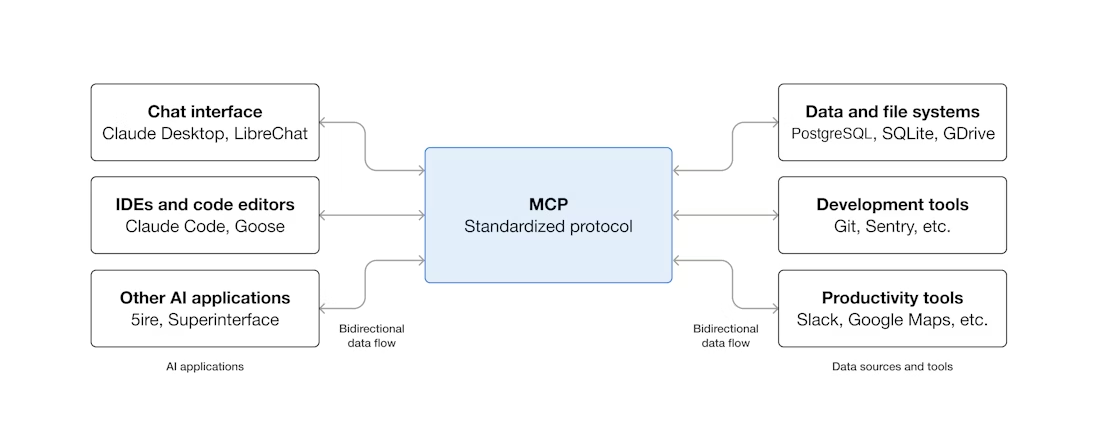
Learn more about MCP in the MCP documentation (opens new window).
# What are MCP tools?
MCP tools are specific actions available to AI applications through MCP server. They define what an AI application can do on your store. If a specific action isn't predefined, the AI application won't be able to perform that action.
# Default tools
PrestaShop MCP Tools (opens new window) includes a growing set of generic tools that let you perform native PrestaShop actions, such as creating, retrieving and updating products, orders and customers.
# 3rd party tools
Beyond PrestaShop's default tools, your store may have additional actions available depending on the modules you've installed and whether they include their own tools.
You can see all available tools in the Actions tab of your PrestaShop MCP Server or in your AI application after connecting to your server.
# How it all works
The system consists of four key components:
- LLM (Large Language Model): The AI brain, like ChatGPT, Claude, or Gemini
- MCP Client: The interface in your AI application that connects to MCP servers
- MCP Server: The server running in your PrestaShop store (this is what you're installing)
- Tools: Specific actions the AI can perform, such as retrieving product details or updating descriptions
# Example workflow
- You ask ChatGPT: "Show me all products with low stock"
- ChatGPT's MCP Client connects to your store's MCP Server
- The MCP Server uses the appropriate tool to query your products
- ChatGPT receives the data and presents it in a readable format
